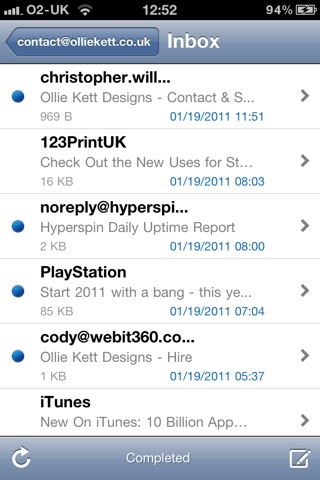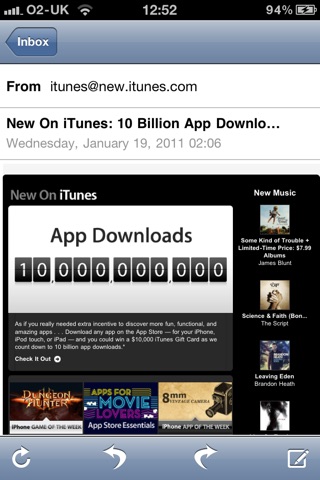Mail Access 2007 app for iPhone and iPad
4.0 (
3430 ratings )
Business
Utilities
Developer:
Ollie Kett
2.99 USD
Current version:
1.7, last update: 7 years ago
First release : 22 Jan 2010
App size: 403.74 Kb
Mail Access allows you to use your iPhone or iPod touch to read and send emails via Outlook Web Access 2007, even if your mail administrator has disabled IMAP, POP3, and SMTP in Exchange.
With Mail Access you can:
✔ Remain in sync with Exchange
✔ Receive push notifications for new messages
✔ Access multiple email accounts
✔ Use offline mode - All emails saved to your device for offline viewing
✔ View HTML emails
✔ View all mail boxes
✔ Create new messages
✔ Reply to messages
✔ Forward messages
✔ Access native iPhone contacts
✔ Customise your signature
This application is for you if you read and send emails using a web browser connected to Outlook Web Access 2007.
Outlook® is a registered trademark of Microsoft Corporation. This application has been developed by a third-party developer and is not endorsed, tested, or associated with Microsoft Corporation.
Pros and cons of Mail Access 2007 app for iPhone and iPad
Mail Access 2007 app good for
If it crashes when you update it remove it from your phone and re-install. should work after that.
After getting the app 3 mins later I could see my email. Doesnt do sub folder in the inbox though ?
Ill give it four stars to help offset some of the overly critical reviews although at this point in my mind it deserves 3. I have an overly restrictive IT department and this is certainly much better than using the desktop formatted owa in Safari. Setup was easy; I just filled out the three fields and was able to connect in seconds. Right now there are some bugs (deleting emails doesnt seem to work) and it takes too long to sync (a loading bar might be a good place to start) and it also crashes far too frequently. If these issues get sorted out Ill raise my review to 5 stars.
Took a little trial and error to get it working but it has been doing well for a few weeks. Its a bit on the slow side and the badge doesnt always accurately indicate new mail but it give me access to OWA since work wont let iPhones on the exchange. I gave it 4/5 to offset some of the negative reviews. Would like to see support of subfolders of my Inbox and out of office assistant in future releases especially considering the high price.
Some bad moments
I had to wait ... but the promise was so interesting ...
The app does not work at all. It seems that the app is not finished (quite new) and has to be completed : the configuration is so simple; i wonder if all required parameters are there. No documentation even on the web site.
So please propose a free app that can be used to try it (limited time, limited number of mails, ...)
I suggest to wait until it is finished / the description is completed / ....
Claude
This app doesnt work and the tech support doesnt answer the requests.
I have tried everything. Nothing works...... Support also not able to help! Where is my money?
Dont waste your money! 6 euros is alot for an app that just does not work! This app should be removed from Appstore!!!!
I thought maybe all of these reviews were just sour people who dont know how to use computers... Sad but true reviews, it wont open your mailbox.
This app just plain doesnt work. At all. Good luck getting any support. I know Ive tried. Dont buy. Period.
Usually Mail Access 2007 iOS app used & searched for
outlook web app,
outlook web access,
owa webmail,
outlook owa,
outlook webmail,
microsoft access,
microsoft email,
microsoft exchange,
outlook web,
outlook web mail,
outlook mail access,
microsoft outlook web app,
microsoft outlook mail,
web outlook,
microsoft owa,
micosoft outlook,
micrsoft outlook,
microsoft web outlook,
and other. So, download free Mail Access 2007 .ipa to run this nice iOS application on iPhone and iPad.